⇦ go back
Fixed underexposed image:

Fixed overexposed image:

Adjusted grayscale image:
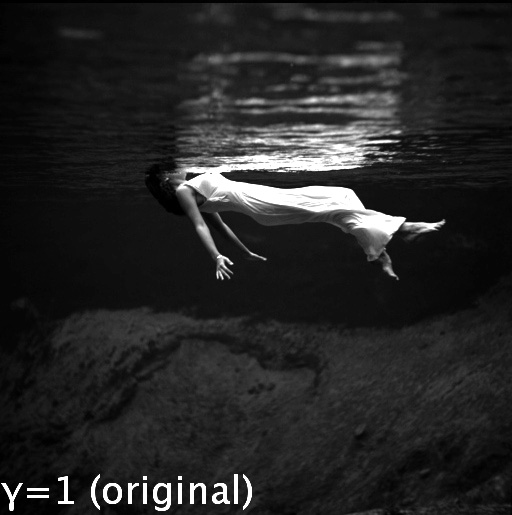
Content-Aware Fill tool:

I used both the Clone Stamp and Content-Aware Fill tools to remove one dolphin. The Content-Aware tool is better because it's faster, easier, and the end result looks more believable.
Content-Aware Spot Healing Brush:

I spent 5 minutes using the spot healing brush on the left half of this image.
Using the patch tool:

Creating a color balanced image:

I made this image by using Adobe Illustrator's trace feature. I originally had 1000 colors in it, but this edit has only
has 7 colors.
I used Adobe's color tool you linked. I picked yellow as the first color, and the tool automatically selected
the next 4 colors. I used 3 of the 5 colors (yellow, blue, orange).
I chose the background to be a blue, cool color (yellow's complement). The two other colors I didn't use from
the Adobe tool were red and purple. The pink tongue I left since I think it's analogous to yellow/orange, and
I didn't want to use red/purple for where pink is used (tongue & blush).
Photoshops HDR tool:
